- Published on
Fun with Spring Boot: Part I
I've been playing for a while with Spring and Spring boot and found out that Boot's reputation of really making easier Spring development is not undeserved. As a simple demonstration, this post resumes a couple of features I've found very useful.
Spring Initializr
Spring provides a way to create starter projects with the Spring Initializr, just enter
the information about your project and you'll get a nice zipped file with your project all set up. Another way to do it is to create a starter project using STS if you have it installed. Finally (and currently my favorite choice), you can use curl to obtain the project (I recommend using the --data argument to avoid annoying typos).
curl https://start.spring.io/starter.tgz --data @project-config | tar -xzvf -
With a project-config file such as:
dependencies=thymeleaf,data-jpa,data-rest,h2
&type=gradle-project
&groupId=com.baldrichcorp
&artifactId=boot-example
&name=BootSample
&baseDir=boot-sample
&packageName=boot.example
To run the application, use the bootRun task. By default, it will be listening on localhost:8080 using an embedded Tomcat (yup, no Tomcat setup needed).
Controllers, Services and templates
Since Boot takes care of configuration (in an opinionated but easily customizable way), we can start coding Services and Controllers right away. Also, if Thymeleaf is listed among the dependencies of the project, there is no additional configuration to be done. The ViewResolver is automatically configured to prefix /templates and append .html to the views returned by our controllers (e.g., returning "hello" in a Controller would look for the templates/hello.html template), so we can just start to add templates to the src/main/resources/templates/ directory.
Setting up the front-end
Boot serves by default static resources located inside public, resources, and META-INF/resources inside the src/main/java directories, so all style and javascript resources can be put in any of those directories to be served by Spring. If we wanted to use, say, JQuery and Bootstrap in a web app, we could download and put them in one of the mentioned directories or let bower handle this for us. To do this, we must first let bower know that we want our libraries to be installed in src/main/resources/** using a .bowerrc file with the following contents:
{"directory": "src/main/resources/public"}
Then, use bower init to setup bower and bower install jquery bootstrap --save to install JQuery and Bootstrap to the project.
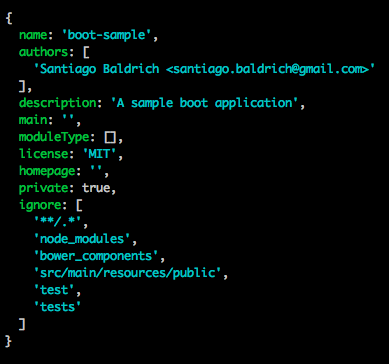
This configuration would let us refer to any Bootsrap or JQuery assets from our templates:
<!DOCTYPE html>
...
<head>
<script src="/jquery/dist/jquery.min.js"></script>
<script src="/bootstrap/dist/js/bootstrap.min.js"></script>
<link rel="stylesheet" href="/bootstrap/dist/css/bootstrap-theme.min.css"></link>
<link rel="stylesheet" href="/bootstrap/dist/css/bootstrap.min.css"></link>
</head>
...
</html>
Spring Data and Spring Data rest
If we list data-rest as a dependency of our project, we can benefit from the creation of REST endpoints to query and modify repositories. Just create some Spring Data repositories and voilá, you get your REST endpoints.
Say we have a simple data model composed of team Team and Developer classes, where each team has a name and a set of developers and each developer has a name and a skill. We can create repositories for these entities as follows:
//TeamRepository.java
public interface TeamRepository extends PagingAndSortingRepository<Team, Long>{ }
//DeveloperRepository.java
public interface DeveloperRepository extends PagingAndSortingRepository<Developer, Long>{
Iterable<Developer> findBySkill(@Param("skill") String skill);
}
The creation of these repositories and the fact that we have included Spring Data Rest (and transitively Spring HATEOAS and Jackson mapper), is enough to let us access these repositories via REST endpoints. We can even insert data into the database using POST requests.
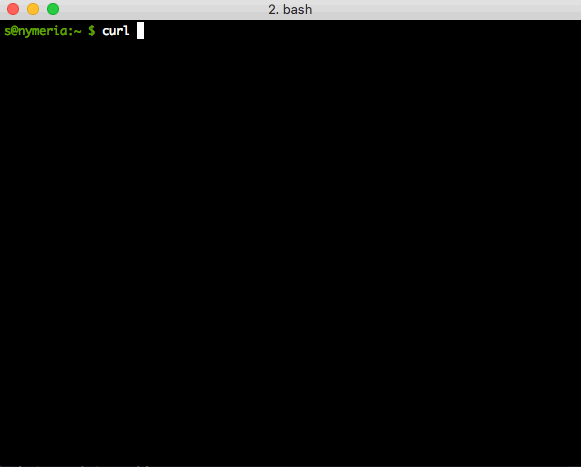
Tip: by adding H2 to the dependencies of the project, Boot automatically configures an embedded database in
create-dropmode. Setting thespring.datasource.platformproperty in the application.properties file lets us tell Boot to run database population script upon startup.
Conclusion
These are just a couple among a lot (really, a lot) of useful features of Spring Boot (for example, they have great integration with Amazon Cloud Services and Netflix' OSS). Boot can greatly reduce the time necessary for configuring Spring, allowing to focus on creating powerful applications.